Do you need to extend the Expiration Date on your listing?
Here’s How:
To change your expiration date, on the Change Listing screen, you’ll click on Extend or Expire Listing under the Status section:

Fill in your new Expiration Date & hit Save
---------------------------------------------------------------------------------------
If your listing has already Expired, you’ll need to follow these steps:
On the Change Listing screen, you’ll click on Back on Market (Extend) under the Status section:
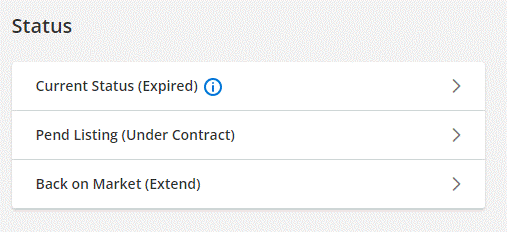
You’ll use the date the listing just expired as the Back on Market Date, then change the Expiration Date to your new Expiration Date & hit Save:
